Where once it was simply just a platform for adults to share pictures with friends, now, almost all ages have had an experience with social media at one point in their lives.
Whether its toddlers watching YouTube, tweens on Snapchat, teens on TikTok or adults on Facebook and Instagram, social media has become an integral part of our society.
Research shows that 87% of teens are active users of social media. With a growing child/teen demographic, it’s time for parents and teachers to equip children with the skills they need to handle social media in a responsible way.
Evidence shows that there is a growing link between social media and depression and mental health problems. We offer Headucation in schools to improve the mental health of children. At Shawmind, we are dedicated to improving young people’s mental health, so we’ll be discussing how to ensure children are using social media safely.
In this article, we will be discussing:
- The risks associated with social media
- Tips on how to use social media safely for parents and carers
- How to use safety settings on different social media platforms
What are the risks associated with social media?
Cyberbullying
For as long as social media has been around, cyberbullying has been a prominent issue that impacts children on social media.
With a digital shield of anonymity, many online bullies feel reduced responsibility, empathy and accountability when interacting with their victims.
Cyberbullying comes in many different forms, including:
- Threatening messages
- Spreading rumours
- Creating fake profiles of someone
- Account hacking
- Hurtful comments
- Distribution of private photos without consent
Online predators
It may be easy to protect your child and identify predators in real life, but it can be a lot more difficult online.
There are an estimated 500,000 active online predators each day. Many predators may use fake profiles on online chatrooms to gain a child’s trust to solicit inappropriate pictures, videos and conversation, and arrange in-person meetings to further exploit the child.
Although this can typically be a stranger, the online groomer can be someone the child knows or has met in real life, who is pretending to be their age online. They typically target children aged 12-15, with over 50% of the victims of online sexual exploitation in that age bracket.
Exposure to inappropriate content
Although many platforms have age restrictions and content policies, young minds can still be at risk of premature exposure to adult materials. This can be anything from sexual to violent materials.
This is concerning for children and teenagers who do not have the sexual or mental maturity to handle such content.
Unrealistic aspirational content
Aspirational content on social media refers to the highly curated and often unrealistic content that people post online to portray their lives in a positive light.
This can include seemingly flawless bodies, beautiful people, luxurious locations, perfectly styled outfits, expensive cars and shopping trips and a cool group of friends.
While many adults may be able to see past the glossy images, many children and young adults may struggle to accept that their life does not match up to the perfectly curated lifestyle they see some influencers living.
This can lead to a young person having unrealistic standards of beauty, beauty, success, or happiness. This can lead to feelings of inadequacy, low self-esteem, and depression, and can lead to serious conditions like eating disorders.
Tips for parents to ensure safe social media use for their children
Although it can be difficult to keep up with technology, as a parent, you play an important role in ensuring that your child uses social media safely.
Encourage open communication between parent and child
Parents should have an open and ongoing conversation with their child about social media use. They should discuss the risks and benefits of social media and establish clear guidelines and expectations for safe use.
It is important to discuss the risks associated with improper social media usage. Not only is it important to educate them on how to avoid the dangers of social media, it is also important to educate them on how to be respectful to other people on social media.
Parents should discuss these rules with their child:
- Only allow your child to sign up for social media if they meet the minimum age requirement for that platform.
- Ensure your child seeks your permission before registering for a social media account.
- Set limits on screen time.
- Customise privacy settings for ultimate security.
- Teach children not to share personal information or inappropriate content.
- Children should be taught not to engage in cyberbullying
- No meeting strangers in person:
- Parents should have access to their accounts and passwords.
- Parents should regularly check their child’s social media.
Teach children how to recognise risks online
Parents should have conversations with their child about online safety and how to recognise and respond to potential risks, such as cyberbullying or online predators.
Children and young people should be encouraged to reach out to a trusted adult like a teacher or parent if they experience or witness any unsafe behaviour online.
Educate children on their digital footprint
It is important that parents encourage children to be mindful of their digital footprint and to think twice before posting or sharing anything online.
They should be reminded that anything they post online can be permanent and can have long-lasting consequences.
Establish a healthy online/offline balance
We have to face it, society is becoming more reliant on technology, and it is important that children know how to live their lives online in the most appropriate and safest way.
However, it is also important to educate them on the dangers of excessive social media usage. Living in the real world and experiencing new things is important for cognitive development and mood improvement. Find a healthy online/offline balance and try to do outdoor activities as much as possible.
How to utilise safety features and settings on social media
TikTok
Restricted Mode
This feature filters out content that may not be appropriate for all audiences. Parents can enable this feature by going to the “Me” tab, selecting “Settings and Privacy,” and then choosing “Digital Wellbeing.”
Privacy Settings
Parents can set their child’s account to private so only approved followers can see their content. To do this, go to “Settings and Privacy,” select “Privacy and Safety,” and then turn on “Private Account.”
Family Safety Mode
This feature allows parents to link their own TikTok account to their child’s, giving them control over their child’s settings and screen time.
Private Account
Similar to TikTok, parents can set their child’s account to private so only approved followers can see their content. To do this, go to “Settings,” select “Privacy,” and then turn on “Private Account.”
Comment Controls
Parents can limit who can comment on their child’s posts or turn off comments altogether. To do this, go to “Settings,” select “Privacy,” and then choose “Comments.”
Story Sharing
Parents can control who can share their child’s story by going to “Settings,” selecting “Privacy,” and then choosing “Story.”
Privacy Settings
Parents can set their child’s account to private, meaning only approved friends can see their content. To do this, go to “Settings,” select “Privacy,” and then choose “Who can see my stuff?”
Restricted List
Parents can add people to their child’s restricted list, meaning they won’t see their posts unless they’re public. To do this, go to the person’s profile, select “More,” and then choose “Add to Restricted List.”
Messenger Kids
Facebook offers a separate app called Messenger Kids, designed for children under 13. Parents can control their child’s contacts and monitor their messages.
Privacy Settings
You can set your child’s account to private, meaning only approved followers can see their content. To do this, go to “Settings and Privacy,” select “Privacy and Safety,” and then turn on “Protect Your Tweets.”
Mute and Block
You can mute or block other Twitter users to prevent them from interacting with their child’s account. To do this, go to the person’s profile, select “More,” and then choose “Mute” or “Block.”
Snapchat
Privacy Settings
Parents can set their child’s account to private, meaning only approved friends can see their content. To do this, go to “Settings,” select “Who Can,” and then choose “My Friends.”
Snap Map
Parents can enable “Ghost Mode” on their child’s Snap Map, which hides their location from others. To do this, pinch the screen on the Snap Map and then select “Ghost Mode.”
Report Abuse
Parents can report inappropriate content or behaviour on Snapchat by pressing and holding on the person’s name or snap, selecting “More,” and then choosing “Report.”
Shawmind has a mission to improve children and teen’s mental health across the nation. We want to provide early intervention to prevent a further mental health crisis. If you want to support Headucation, please donate or choose to do one of our mental health courses. Alternatively, you can book Headucation for your school.




Post a comment